 Do you remember when your company’s website first went live? It might have happened 10+ years ago, or you might have one of the newest sites on the Internet. Depending on your business, the components of the inaugural version of your site will have varied, but usually consist of information you’ll find on a brochure; a description of the goods or services you offered, what makes you different, a brief history of your company, etc. Version 1.0 of your site probably had a FAQ section too. You know, the place where you list your return policy or guarantee, service area, or other rapid-fire questions & answers. Does your website have a blog, though? It’s not only fundamentally different than a FAQ, but it serves a totally separate purpose. If your company doesn’t have a blog, you need to start one now. This article will discuss FAQ vs Blog: why your website needs both.
Do you remember when your company’s website first went live? It might have happened 10+ years ago, or you might have one of the newest sites on the Internet. Depending on your business, the components of the inaugural version of your site will have varied, but usually consist of information you’ll find on a brochure; a description of the goods or services you offered, what makes you different, a brief history of your company, etc. Version 1.0 of your site probably had a FAQ section too. You know, the place where you list your return policy or guarantee, service area, or other rapid-fire questions & answers. Does your website have a blog, though? It’s not only fundamentally different than a FAQ, but it serves a totally separate purpose. If your company doesn’t have a blog, you need to start one now. This article will discuss FAQ vs Blog: why your website needs both.
FAQ – for the visitors you already have
Your FAQ is a great resource, isn’t it? Your website visitors can go there to find answers to simple questions instead of emailing or calling you. Easier for them, easier for you. But, in order for someone to find your FAQ, he or she already needs to be on your site or looking for an answer from you specifically. It’s akin to your customer picking up the phone book to call you with a question. He or she knows they’re looking for your company, and simply want a question answered. One might type, “Glass Nickel Pizza delivery hours,” into Google and easily get the answer. 2:00 a.m. on Friday and Saturdays? Great!
Where a FAQ doesn’t work, though, is in attracting visitors who want answers to questions not specific to your company. If you type “Madison WI late night pizza delivery” into Google, Glass Nickel doesn’t even show up on the first page. You see ads from the big pizza joints (Dominos and Pizza Hut), as well as the Yellow Pages, Yelp, and other national companies. If Glass Nickel wants to rank on the first page of Google for that search query, they could consider starting a…
Blog – for the visitors you want
A blog has a completely different feel than a FAQ page. If a FAQ is a hastily written text message telling a friend you’ll be 10 minutes late, a blog article feels like you and that same friend discussing a topic over coffee. One is rapid delivery of information, while the other is a conversation. Blog articles typically are at least 300 words, and add a lot of “why” and “how” to a question typically answered as “what” on a FAQ. These “why” and “how” explanations allow you to teach the reader of your blog about the topic for which they’re searching while adding some color to the conversation. They’ll learn from you, and as a result, they’ll trust you.
 How does this work in attracting visitors to your site? Let’s check Google’s Webmaster Guidelines page. Here is the top suggestion from the design and content guidelines section –
How does this work in attracting visitors to your site? Let’s check Google’s Webmaster Guidelines page. Here is the top suggestion from the design and content guidelines section –
“Make a site with a clear hierarchy and text links. Every page should be reachable from at least one static text link.”
What does this mean in English? It means that Google suggests we don’t make people search through your site’s FAQ page (or entire website, for that matter) for answers. Each answer to each question deserves a separate page, and this page should have a link that can be found from searching Google for that question. Think about it this way – Google’s only job is to give relevant answers to questions. Google will see you as more relevant – driving more traffic to you – if you give your visitors a specific destination on your website. This will also drastically improve your website’s search engine optimization (SEO).
But what should we write on our blog?
Think about your favorite style of fiction writing. Legal thrillers? Historical fiction? Let’s say it’s murder mysteries, and you decide to write the next great murder mystery novel. It’s intimidating, right? You need characters, a plot, a twist, and all of that stuff. Hey, don’t worry. We’re not writing fiction on your blog. Well, at least not on your company’s blog. Here’s what you should write on your company’s blog – all the things you and your staff already know. Why? You have in your collective heads the answers to questions everybody has about your business. As a result, you are an expert in your business.
For the Glass Nickel Pizza example, their blog post related to late night pizza delivery could start like this –
“Why do we provide late night delivery? We know you love our food, regardless of the hour. Our nocturnal chefs are hard at work preparing the edible artwork that is our pizza, and our delivery ninjas are ready at (almost) all hours ready to serve you…”
Here’s the key point – Google doesn’t have a crack team of human beings scouring the Internet for Madison’s best late night pizza. Google has a bunch of computers searching for answers to questions, and Google is very forthcoming with how to best accommodate these computers. Step 1 – have a distinct page on your website answering this commonly-asked question. The other steps to get found by Google are a bit more involved, but a separate article on its own page will trump raw information every time.
 Need more answers? This article about turning your website into a teaching tool (that was also picked up by InBusiness Magazine) covers a very, very easy way to start writing on your website. In short, use your website to teach your customers – and prospective customers – by answering all the questions you get from them on a daily basis. Instead of taking the time to answer these questions in person, on the phone, or via email, allow prospective customers to find you with the Google searches they’re doing every day. Put the power of your website to work for you through attracting visitors with your blog.
Need more answers? This article about turning your website into a teaching tool (that was also picked up by InBusiness Magazine) covers a very, very easy way to start writing on your website. In short, use your website to teach your customers – and prospective customers – by answering all the questions you get from them on a daily basis. Instead of taking the time to answer these questions in person, on the phone, or via email, allow prospective customers to find you with the Google searches they’re doing every day. Put the power of your website to work for you through attracting visitors with your blog.
Our offer to help you apply Teaching-Based Marketing to your existing FAQ
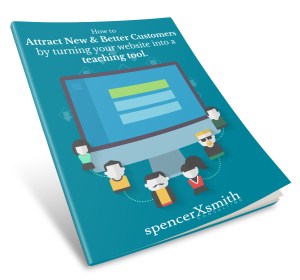 Download my free eBook and start using Teaching-Based Marketing right away with your business. Our book will share with you exactly how to implement these ideas on your website, and offer additional instruction on website traffic and what to offer when a visitor comes to your website.
Download my free eBook and start using Teaching-Based Marketing right away with your business. Our book will share with you exactly how to implement these ideas on your website, and offer additional instruction on website traffic and what to offer when a visitor comes to your website.
